This document is a basic configuration guide for setting up work schedules in SAP HCM (Human Capital Management) Time Management. Work schedules in SAP HCM define the planned working hours and break times for employees, forming the basis for time evaluation and payroll processing. The guide outlines the necessary steps to configure daily work schedules, period work schedules, and work schedule rules to establish employee work patterns.
Key Steps Covered in this configuration document:
- Personnel Subarea Grouping for Work Schedule: This initial step involves grouping personnel areas and personnel subareas together under a common grouping key so that similar work schedule rules can be applied to them collectively.
- Personnel Subarea Grouping for Daily Work Schedule: Here, groupings for daily work schedules are assigned to the personnel subarea groupings established in the previous step, linking specific daily work patterns to the broader work schedule framework.
- Daily Work Schedules: This step focuses on defining the specifics of a working day, such as start and end times for work, planned working hours, and break schedules. It also includes the configuration of daily work schedules for ‘day off’ scenarios.
- Period Work Schedules: Period work schedules are configured as repeating weekly or multi-weekly patterns composed of a sequence of daily work schedules. This defines the work schedule for each day over a period, and is set up in the Work Schedules section.
- Work Schedule Rule Setup (including Employee Subgroup & Public Holiday Calendar Groupings): This encompasses setting up rules that link employee groups and subgroups, along with personnel areas and subareas, to specific work schedules and public holiday calendars. This step integrates employee characteristics and organizational structures with the time management rules.
- Set up Work Schedule Rule: In this crucial step, the actual work schedule rule is defined. It involves linking a period work schedule to the rule, setting validity dates, defining daily, weekly, and monthly working hours, and assigning a rule for determining day types.
- Generate Work Schedules Manually: This process allows users to generate work schedules for specific periods on an as-needed basis, typically for testing purposes or for individual corrections.
- Generate Work Schedules in Batch: For mass creation of work schedules, especially for longer durations or across multiple organizational units, batch processing is used. This step details how to generate work schedules in batch using SAP batch input sessions, for efficient and large-scale schedule generation.
By following these configuration steps in SAP, organizations can effectively create and manage work schedules that align with their specific operational needs and workforce arrangements, ensuring accurate time recording and management within the SAP HCM system.
Download PDF – SAP HCM Work Schedules: Basic Configuration – A Step-by-Step Guide


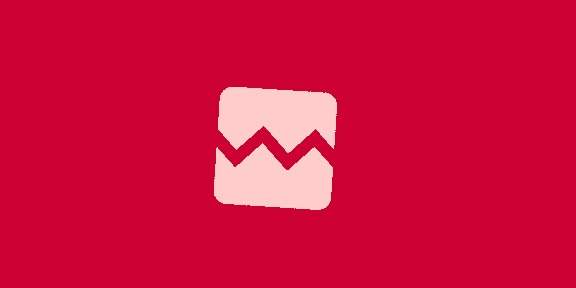






![[글로벌 이슈/김상운]반세기 만에 재현된 韓日 ‘안보 협력’](https://dimg.donga.com/wps/NEWS/IMAGE/2025/02/12/131021108.1.jpg)




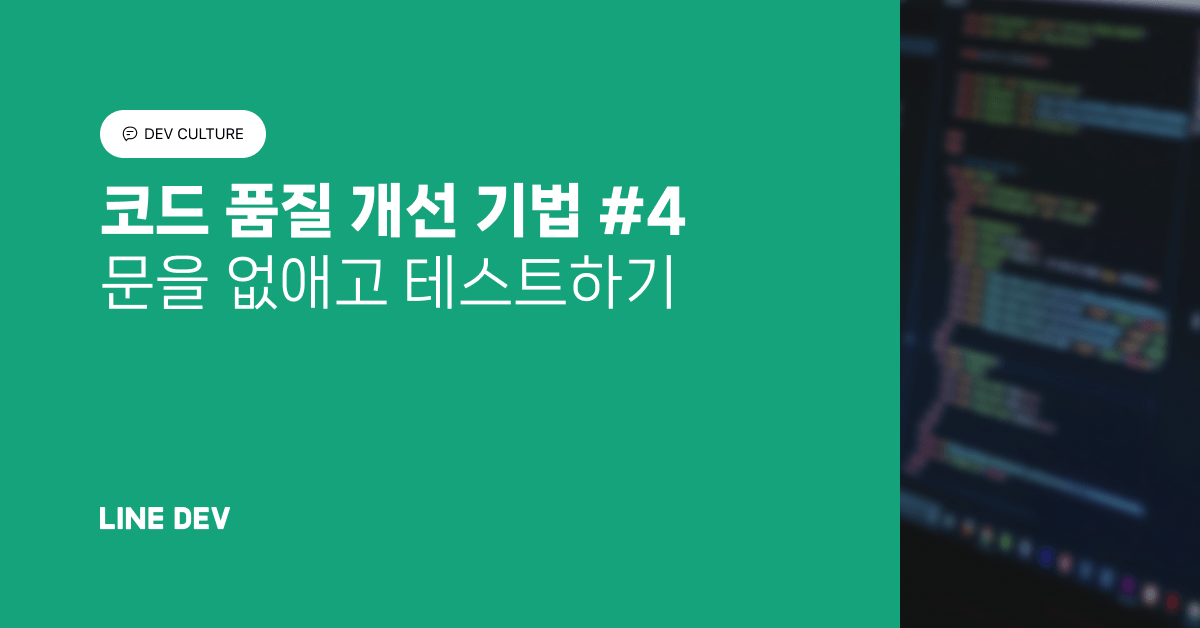
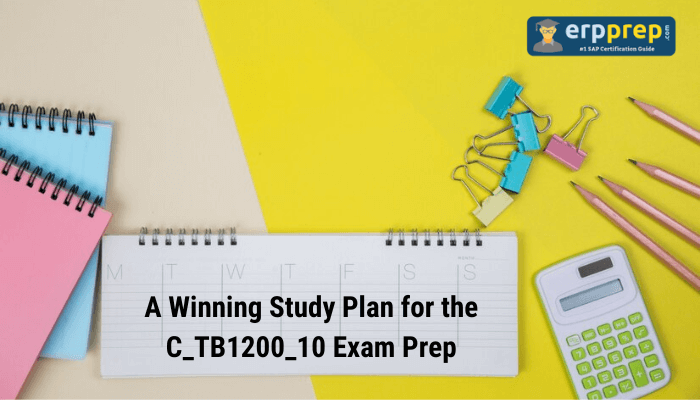
 English (US) ·
English (US) ·