This document serves as a basic configuration guide for setting up Personnel Actions in SAP HCM (Human Capital Management). Personnel Actions in SAP HCM are processes used to manage various employee-related events such as hiring, promotions, transfers, and terminations, ensuring that all relevant infotypes are updated in a logical sequence. This guide details the essential steps to configure infogroups, personnel action types, reasons for actions, and how to make these actions accessible in the PA40 transaction.
Key Steps Covered in this configuration document:
- Define Info Group(s): This initial configuration step involves creating infogroups, which are collections of infotypes that are processed together during a personnel action. Infogroups determine the sequence of infotypes that will be displayed and processed when a specific personnel action is executed, and they are user-group dependent.
- Define Personnel Actions (Action Types): Here, you configure the different types of personnel actions themselves, such as hiring, termination, or transfer. This involves assigning a code and description to each action type, linking it to an infogroup, defining employment status implications, and specifying which fields from Infotype 0001 (Organizational Assignment) are relevant for the action.
- Define Reason(s) For Personnel Action(s): This step is about setting up specific reasons for each personnel action type. Reasons provide further categorization and context for personnel actions, which is crucial for reporting and evaluation purposes.
- Change Action Menu (Display Your Actions in T Code PA40): This final configuration step focuses on customizing the PA40 transaction (Personnel Actions) to include the newly defined personnel actions. By adjusting the action menu, you ensure that the configured actions are available to users in the SAP system for practical use.
By completing these configuration steps, organizations can establish a structured and efficient way to manage employee lifecycle events within SAP HCM, ensuring data consistency and process adherence for all personnel changes.
Download – SAP HCM Personnel Actions: Basic Configuration – A Step-by-Step Guide


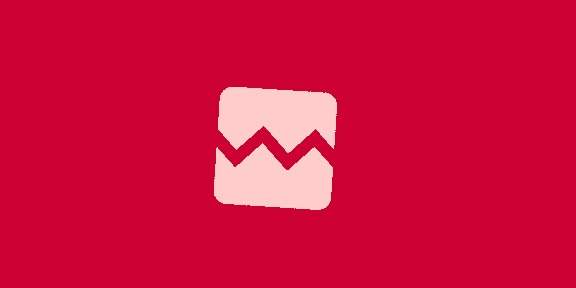






![[글로벌 이슈/김상운]반세기 만에 재현된 韓日 ‘안보 협력’](https://dimg.donga.com/wps/NEWS/IMAGE/2025/02/12/131021108.1.jpg)




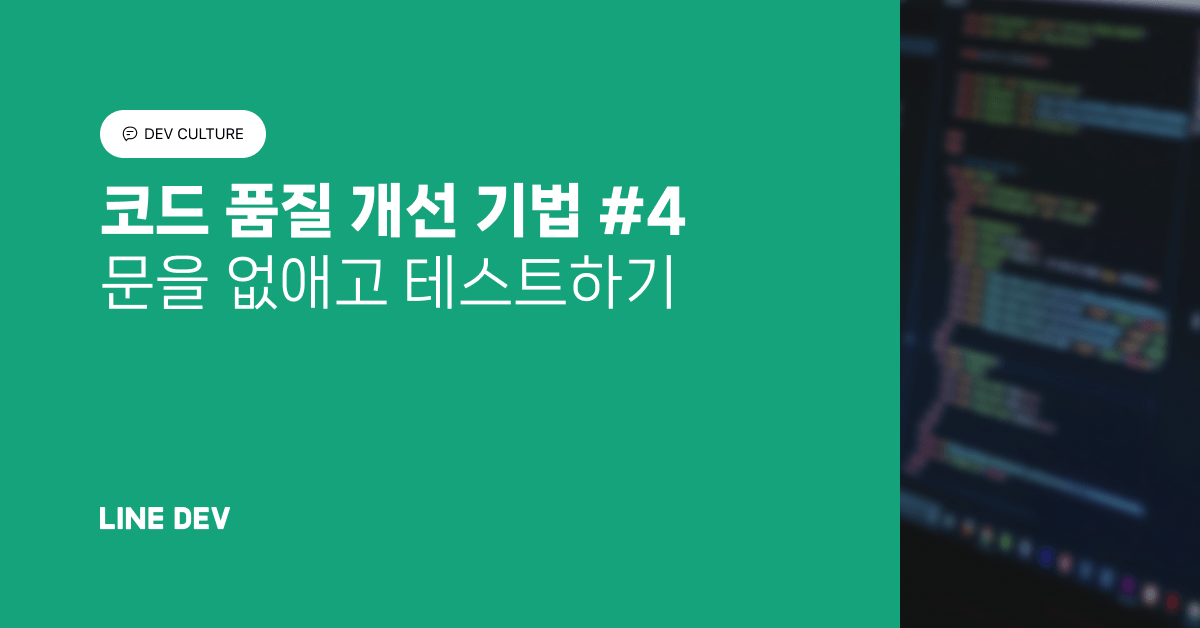
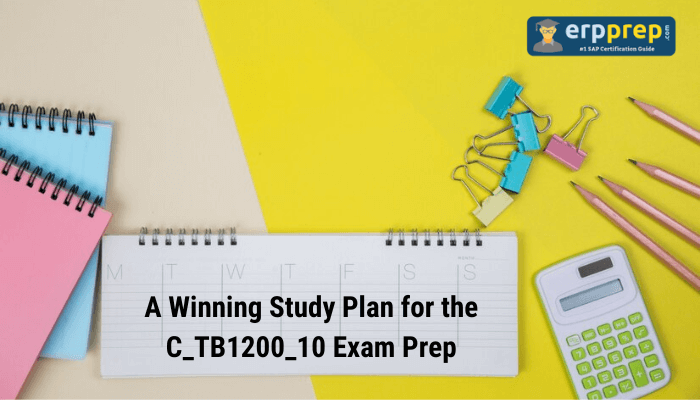
 English (US) ·
English (US) ·