This document outlines the Version Management process for Purchase Orders in SAP MM (Materials Management) module. In this context, Version Management refers to tracking and controlling changes made to external purchasing documents (POs), including quantity, price, and delivery date modifications. The guide provides a walkthrough of setting up version management, creating purchase orders, and managing changes through different versions, emphasizing the integration between Materials Management (MM) and the output management system.
Key steps covered in the document are:
- Configure Version Management (IMG Path: MM -> Purchasing -> Version Management)
- Define Change Reasons (IMG Path: MM -> Purchasing -> Version Management)
- Create Purchase Order (T-Code: ME21N)
- Change Purchase Order (T-Code: ME22N)
- Process Output Messages (T-Code: ME9F)
- View Version History (Via Version tab in ME22N)
Each section provides step-by-step instructions for handling different scenarios:
- Case I: Basic PO changes requiring output message processing
- Case II: Changes without completed indicator
- Case III: Changes with completed indicator set
Each section provides step-by-step instructions, focusing on specific IMG configuration paths, SAP transaction codes, and scenarios to guide users through the process in the SAP system, along with troubleshooting messages and reasons for each step.
Download – Version Management Process for Purchase Orders in SAP MM


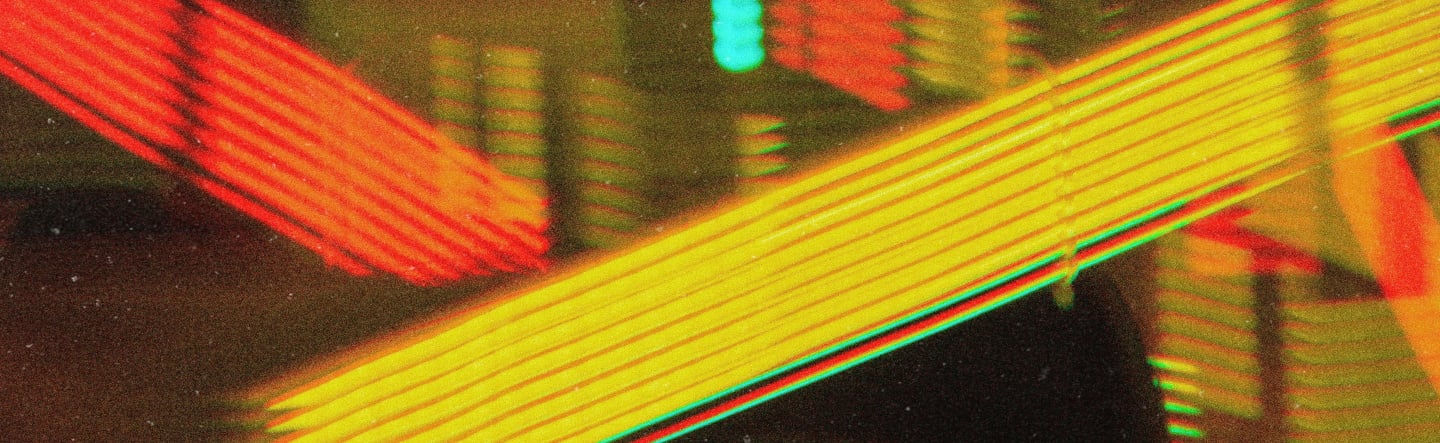
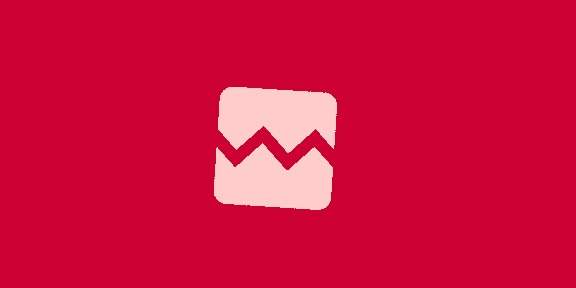


![지예은, 몰래 근황 체크한 강훈에 심쿵 "돌아오면 받아줄 것"[런닝맨]](https://thumb.mtstarnews.com/21/2024/12/2024120818043381149_1.jpg/dims/optimize/)
!["근처 갈 만한 커피숍 알려줘"…'이 번호' 누르자 챗GPT가 받았다 [송영찬의 실밸포커스]](https://img.hankyung.com/photo/202412/01.38983952.1.jpg)


!["이러다, 다 죽어!"…'오징어게임2' 망하면 큰일 난다는데 [김소연의 엔터비즈]](https://img.hankyung.com/photo/202412/01.39034730.1.jpg)



 English (US) ·
English (US) ·