Master the art of GR/IR analysis in SAP S/4HANA Finance to streamline procurement processes, resolve discrepancies, and ensure financial accuracy—discover how it works and how to set it up. Goods receipt/invoice receipt analysis is a crucial part of financial and inventory management in SAP S/4HANA Finance that helps organizations ensure the accuracy of their financial records, particularly related to procurement and inventory. In this blog post, we explain what the GR/IR account in SAP is good for and how GR/IR automated postings are set up. Here's how GR/IR analysis works: GR/IR analysis is an integral part of maintaining accurate financial records and controlling costs within an organization's procurement and inventory processes. It helps prevent overpayment, underpayment, and inaccuracies in financial reporting, ultimately contributing to better financial management and compliance with accounting standards. The GR/IR account serves as a reconciliation account in which debit entries represent goods received and credit entries correspond to invoices received. These two types of transactions can offset and reconcile only if they pertain to the same business transaction. However, if goods receipts and invoice receipts are associated with different transactions, both types need to be reclassified into two separate accounts: one for items that have been invoiced but not yet delivered and another for items that have been delivered but not yet invoiced. To facilitate this automatic reclassification, it is essential to maintain the relevant accounts in the system's configuration settings, as described in the next section. We’ll also discuss the specific settings for BNG and GNB accounts. Configuration options for GR/IR accounts can be accessed within designated menu area IMG > Financial Accounting > General Ledger Accounting > Business Transactions > Periodic Processing > Reclassify > Define Adjustment Accounts for GR/IR Clearing. There are two main settings for two different procedures (see figure below): For both of these processes, distinct account determinations are utilized. The GR/IR account remains unaffected throughout. Instead, any necessary adjustments to the GR/IR accounts are made at the end of the accounting period following the initiation of the GR/IR run. To accurately classify transactions, two additional accounts are required alongside the GR/IR account (see the next figure): To ensure accurate classification for BNG, two additional accounts are required alongside the GR/IR account (see final figure): Editor’s note: This post has been adapted from a section of the book Account Determination in SAP S/4HANA: Business Processes and Configuration by Abdullah Galal and Jonas Tritschler.Business Process Overview




GR/IR Analysis Accounts
GR/IR Configuration Options

Accounts for GNB

Accounts for BNG



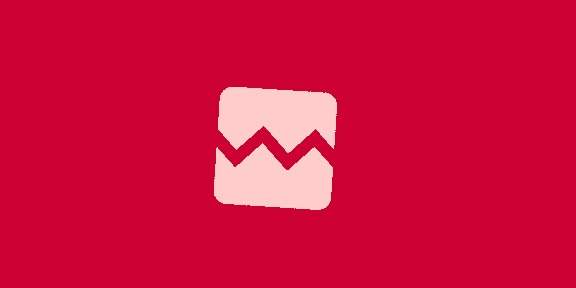

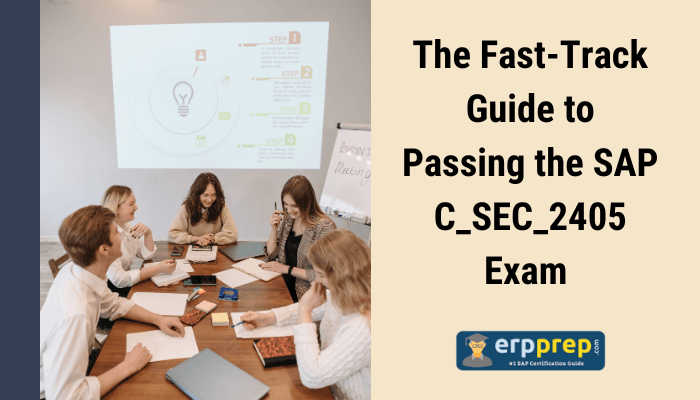


!["근처 갈 만한 커피숍 알려줘"…'이 번호' 누르자 챗GPT가 받았다 [송영찬의 실밸포커스]](https://img.hankyung.com/photo/202412/01.38983952.1.jpg)

![지예은, 몰래 근황 체크한 강훈에 심쿵 "돌아오면 받아줄 것"[런닝맨]](https://thumb.mtstarnews.com/21/2024/12/2024120818043381149_1.jpg/dims/optimize/)






 English (US) ·
English (US) ·