The extensibility apps help you customize applications and their UIs, reports, email templates, and form templates. Using extensibility apps,
With the extensibility apps, you can create database tables for segmentation and design queries.
With the extensibility apps, you can create custom fields, data source extensions, and enhancement implementations for specific business contexts to enhance pre-delivered applications that are extensible, in order to adapt them to your business needs.

Custom Fields and Logic App :
In this article, we will see you how to create custom fields via the “Custom Field and Logic” app in Fiori and transporting fields in SAP S/4HANA.
First, let’s start with Custom fields.
We can do the following using Custom Field and Logic app.
- Create your own fields (Choose field type and description)
- Make your fields available in UIs, reports, email templates, form
templates, business scenarios and other languages. - Delete fields.
- Edit fields that have already been published
- Publish fields to your system.
- Go to the dev space to create the project.
Before we proceed with our tutorial, we would like to give you an opportunity to join our ZAPYard’s learning community where we have more than 35 groups and more than 1600 real SAP Consultants interacting with each other daily. Only SAP topics and not BS. Else, they will be banned from the community without warning. 👇👇👇👇
If you want to be part of ZAPYard’s Discussion Community, please feel free to check the below Link. We Ask, Answer, Help and Learn Together. There are more than 35 groups from different topics like Generative AI, SAP Joule, CAPM, BTP, RAP, BPT, Fiori, iRPA, CAI, CPI, PI/PO, ABAP on HANA, SAPUI5, SAP Build, SAP Adobe Forms, ChatBots, SAC etc. Join any group of your interest and interact with our Community.
Join ZAPYard’s WhatsApp Community – Ask, Answer, Propose & Defend SAP Topics
Now, lets move on to the next topic.
Create Custom Fields :
Step 1: Open SAP Fiori Launchpad from GUI using T-code ” /UI2/FLP “. After logging in to Fiori launchpad, we click on the area below that says Custom field and logic.

Step 2: Click on create button as seen in the picture. On the next screen, select Business context and fill in the label, identifier, tooltip and type fields. The label in this section fills the description field of the custom field in the table in GUI.

Step 3: Depending on the business context chosen on the previous screen, the system presents different options where this new field can be used in the system. This includes “UIs and Reports”, “Email Templates”, “Form Templates”, “Business Scenarios” and so on.
For example, let’s add the custom field we created to the “Sales Document to Delivery Document on Header” section using these tabs.
Step 3 – 1: Click on the “Business Scenarios” tab and enable the “Sales Document to Delivery on Header Level section“.

Before we go to the next step. If you are a woman, we invite you to join the woman exclusive private community – Women in IT Community. 👈👈Please JOIN.👇👇


Step 3 – 2: In the next process, we click on the “UIs and Report” tab and enable the “Delivery Gui application section“. Then, Click on the Publish button and we see that another custom field with the same name, Sales Document business context, has been created.

Step 3 – 4: After entering the Order number from VA03 in GUI, when we enter the Go to -> Header->Shipping page, we see that the field has been added to the screen under the “Custom Fields” tab.

Step 4: After publishing custom fields, they are added to the LIKP and VBAK table as seen in the photo.


In this article, we explored the powerful capabilities of the Custom Field and Logic app in Fiori, an essential tool for adapting and extending SAP S/4HANA to meet specific business needs. From creating custom fields to seamlessly transporting them, we delved into how these extensibility apps empower businesses to enhance applications, design custom queries, and create tailored data solutions.
As part of the “Fiori in S/4HANA” series, this guide aimed to showcase the flexibility and efficiency that SAP offers for customization, ensuring that organizations can meet evolving demands without compromising on performance or integration.
If you found this article helpful, we’d love to hear from you! Share your thoughts, questions, or experiences in the comments below—your feedback is always welcome and helps us create even more valuable content for you.
𝑃𝑙𝑒𝑎𝑠𝑒 𝐺𝑖𝑣𝑒 🕊𝐖𝐢𝐧𝐠𝐬🕊 𝑡𝑜 𝑡ℎ𝑖𝑠 𝐅𝐑𝐄𝐄 𝐶𝑜𝑛𝑡𝑒𝑛𝑡 𝑤𝑖𝑡ℎ 𝑎 𝗥𝗲𝗣𝗢𝗦𝗧 ❤❤
Please follow our LinkedIn Page, LinkedIn Group , Facebook Page, Facebook Group, Twitter & Instagram.
Do not forget to SUBSCRIBE to our YouTube Channel for Free Courses and Unconventional Interesting Videos.
Do join ZAPYard’s Learning Community.


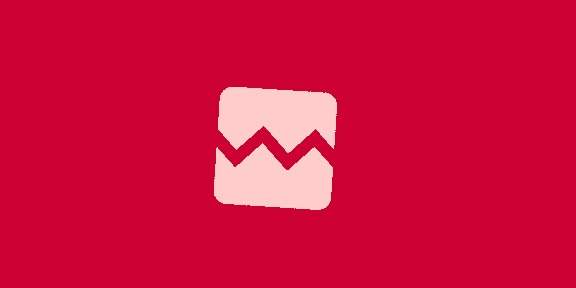


![1월 둘째 주, 마켓PRO 핫종목·주요 이슈 5분 완벽정리 [위클리 리뷰]](https://img.hankyung.com/photo/202501/99.34900612.1.jpg)
!["이러다, 다 죽어!"…'오징어게임2' 망하면 큰일 난다는데 [김소연의 엔터비즈]](https://img.hankyung.com/photo/202412/01.39034730.1.jpg)
!["근처 갈 만한 커피숍 알려줘"…'이 번호' 누르자 챗GPT가 받았다 [송영찬의 실밸포커스]](https://img.hankyung.com/photo/202412/01.38983952.1.jpg)
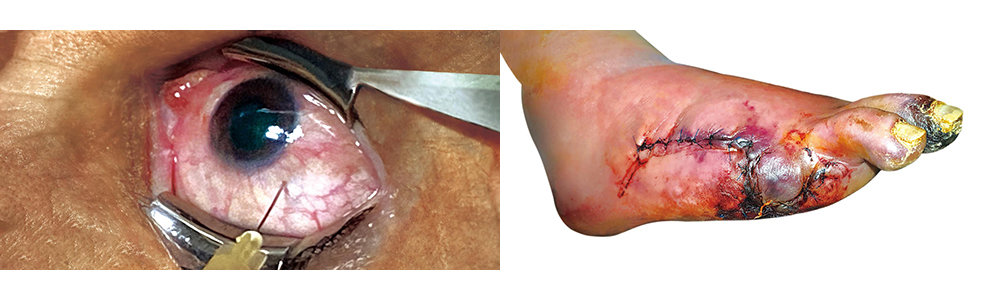

![[특파원 칼럼/김철중]고비 때마다 한중 관계에 재 뿌린 윤 대통령](https://dimg.donga.com/wps/NEWS/IMAGE/2024/12/15/130648522.1.jpg)

 English (US) ·
English (US) ·